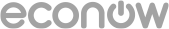2021 UN청소년환경총회 대표단 활동자료
페이지 정보
- 작성자 :
- 작성일 : 21-08-09 17:59
- 조회수 : 6,424
본문
2021 UN청소년환경총회 대표단 활동자료
자세한 내용은 첨부파일 0번 ~ 4번을 확인해주세요!
0. 국가 배정 / A,B 위원회 확인
배정국가는 개인사유로 변경할 수 없습니다.
첨부파일 0. 국가배정
1. 사전 미션 프로그램
사전 미션 프로그램 활동지는 노트북 / 컴퓨터에 작성하여 구글 크롬으로 제출(사용 권장)
[제출기한] 8/29(일) 24시까지 / 활동지 파일명 위원회명_본인이름 (예시) 한국어초등A_김에코
[제출방법] UN청소년환경총회 공식 홈페이지 > 로그인 > 홈 화면 우측배너 “과제 제출”
첨부파일 1. 사전 미션 프로그램 활동지
2. 워크북
워크북은 모의유엔 관련 교육자료 및 본 총회 참고용으로 활용
첨부파일 2. 워크북
3, 배정국가 국기 이미지
※ 국가 국기 이미지는 대표단 워크숍, 본 총회 때 줌 회의 배경화면으로 사용되는 이미지 파일입니다.
참가자 본인이 속한 세부위원회 파일 선택 > 배정국가의 국기이미지를 다운
첨부파일 3. 국기 이미지(줌 가상배경)
4. 줌 사용법
대표단 워크숍, 본 총회 줌 회의 참여 시 필요한 설정/사용 방법 안내입니다. 사전확인 필수!
첨부파일 4. 줌 사용법
5. 오픈 카톡방
> 오픈 카톡방 링크는 문자와 참가자 이메일로 배부될 예정
> 공지확인 및 소통을 위해 소속 위원회 부여받은 오픈카톡방에 접속
(오픈 카톡방 이용시 매너채팅 준수)
> 오픈 카톡방 이름설정
(한국어 위원회)
- 참가자의 경우 : 대표하는 국가명 - 참가자 이름
- 참가자 보호자의 경우 : 참가자이름 – 참가자와의 관계(부/모)
(영어 위원회)
- Participant : Representing Country - Name
- Participant’s Guardian : Participant Name – Your Relationship with Participant(Mother/Father/etc)
6. 웰컴 키트
8월 11일(수) 개별발송 예정(우체국 택배) / 수령 예상기간 1~2일 이내
해외 참가자의 경우, 우체국 택배(EMS)로 발송 예정이며 1주 이상 최대 1달 이내 수령가능
< UN Youth Environmental Conference 2021 File >
You can download the files from #0 to #4 from down below.
0. Country List
Attached File 0. Country List
1. Pre-session program
Laptop or computer is recommended for assignment submission through Google chrome.
[Deadline] 29th of August Midnight / Submission File Title (e.g.) English_Junior_A_John Doe
[Submit] Sing-up > Sumit button(right side of the page) >Upload your file
#Attached File 1. Pre-Mission Activity Worksheet
2. Workbook
Workbook is the supplementary file in order to help the participants to have better understanding of Model UN process.
#Attached File 2. Workbook
3. Image file of National Flag
Image is used for the background when having zoom meetings. Please download the image from the committee file you are in.
To set the image as the virtual background, refer to the attached zoom user’s guide(#4)
#Attached File 2. Image file of National Flag(Zoom virtual Background)
4. Zoom User’s Guide
Check out the Zoom User’s Guide to find out the settings for the online meetings.
#Attached File 4. Zoom user's guide
5. Open Kakao Group Chat
> If you have a KakaoTalk account, please join the open group chat.
> Kakao Group Chat link will be sent through email / text message.
> Please behave in manners while you are in the chat room.
When joining the group chat, please set your profile as the following
description.
(Korean Committee)
- Participant
: 대표하는 국가명 - 참가자 이름
- Participant’s
Guardian : 참가자이름 – 참가자와의 관계(부/모)
(English Committee)
- Participant : Representing Country - Name
- Participant’s Guardian : Participant Name – Your Relationship with
Participant(Mother/Father/etc)
6. Welcome Kit
Welcome Kit will be sent at 11th of August (KST) and may take 2~3 days to arrive via EMS.
Shipping for overseas participants might take more than a week.
♣ 파일 다운로드 (Download Files)
https://drive.google.com/drive/folders/1Yvub3t5n-ArR4E8Qa1fjl9n7wc5ShSpu?usp=sharing
- 이전글2021 UN청소년환경총회 가이드북 21.09.01
- 다음글2021 UN청소년환경총회 대표단 활동안내 21.08.06